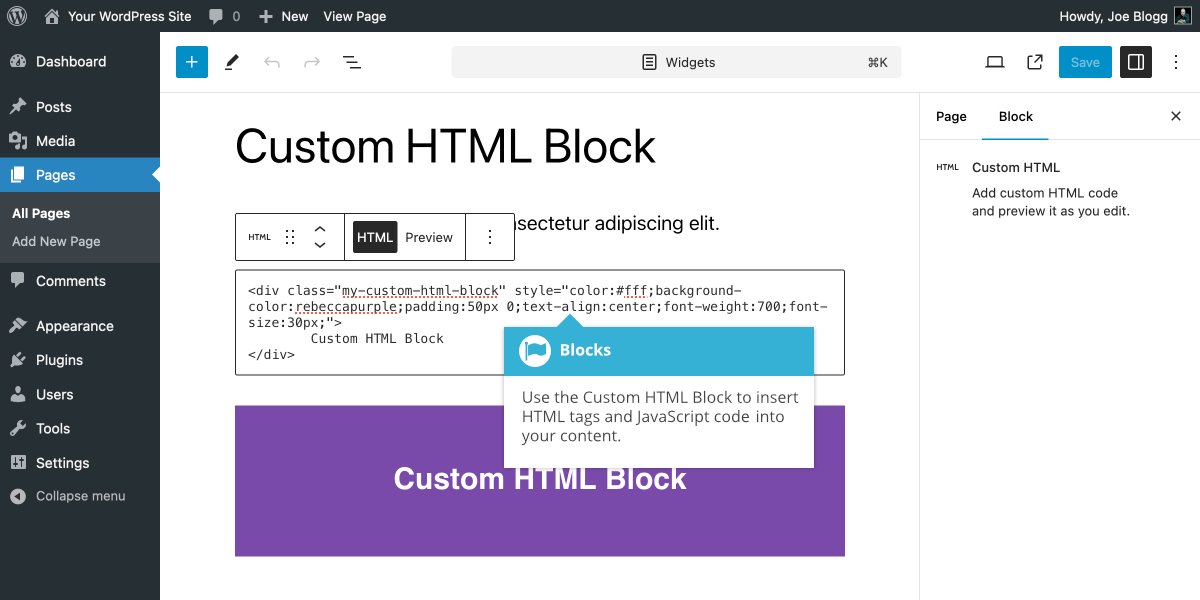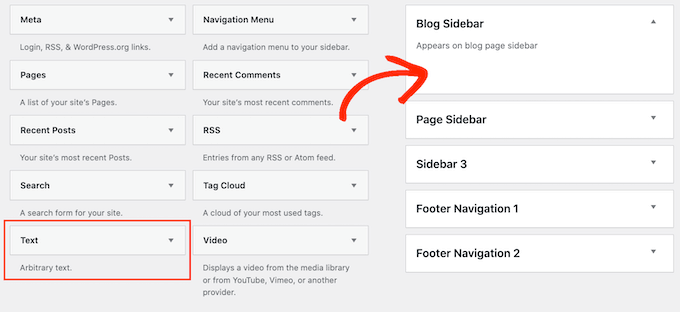When working on WordPress, distractions can make it hard to stay focused and productive. The WordPress editor is full of options, settings, and panels that, while helpful, can sometimes clutter the screen and pull your attention away from writing. This is where Distraction-Free Mode comes in.
Distraction-Free Mode is a simple yet powerful feature in WordPress that allows you to focus entirely on your content without unnecessary distractions. When enabled, WordPress hides the extra panels and settings, giving you a clean, minimal workspace that’s ideal for writing or editing.
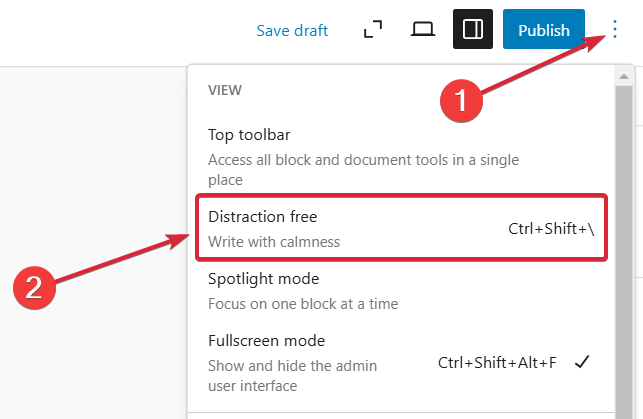
In this blog, we’ll walk you through how to enable Distraction-Free Mode in WordPress and how it can enhance your focus and productivity.
What is Distraction-Free Mode in WordPress?
Distraction-Free Mode is a feature in the WordPress Block Editor that provides a full-screen writing experience, hiding elements like the sidebar, toolbars, and other controls that may divert your attention from the content itself. The goal is to create a clean, uncluttered space where you can focus on writing without being overwhelmed by options and menus.
When activated, the interface minimizes the visual noise, allowing you to dive straight into your content. It’s a great way to increase focus and avoid the temptation to tweak unnecessary settings while writing.
How to Enable Distraction-Free Mode in WordPress
Turning on Distraction-Free Mode is incredibly simple. Here’s how to do it:
- Open a Post or Page in the Block Editor: Start by opening a new or existing post or page in the WordPress Block Editor.
- Click the Three-Dot Icon: In the top-right corner of the editor, you’ll see three vertical dots (also known as the “More options” menu). Click on it to open a dropdown menu.
- Select ‘Distraction-Free Mode’: In the dropdown menu, you’ll find the option called “Distraction-Free Mode”. Click on it.
- Enjoy the Clean, Full-Screen Workspace: Once activated, the editor will expand to cover the entire screen, and all other elements like the sidebar and top toolbar will be hidden. You’ll be left with a simple, focused workspace where you can concentrate on writing your content.
The Benefits of Using Distraction-Free Mode
Enabling Distraction-Free Mode has several advantages that can significantly improve your productivity:
1. Increased Focus
By removing the extra panels and settings, Distraction-Free Mode reduces visual clutter, helping you focus entirely on your writing. With fewer distractions, your mind can stay centered on the task at hand.
2. Improved Writing Flow
A clutter-free interface allows you to write more fluidly without stopping to adjust settings or check other elements. You can just focus on crafting your content.
3. Boosted Productivity
The more you focus on writing and less on tweaking WordPress settings, the quicker you can get your content written. Distraction-Free Mode can help you work faster by eliminating unnecessary steps and interruptions.
4. Better for Long Writing Sessions
If you’re working on a long blog post, article, or any extensive content, a distraction-free environment can make the experience less exhausting. The clean, spacious workspace allows you to stay comfortable and focused for longer periods.
How to Combine Distraction-Free Mode with the Code Editor
If you prefer working in the Code Editor for greater control over HTML and content formatting, you can combine Distraction-Free Mode with the Code Editor for an even cleaner, more focused writing experience.
To do this:
- Follow the steps above to enable Distraction-Free Mode.
- Switch to the Code Editor (you can do this by clicking on the three-dot menu in the top right and selecting “Code Editor”).
- Once you’re in the Code Editor, activate Distraction-Free Mode as described earlier.
Now, you’ll have a full-screen, minimal interface to write in raw HTML, without any blocks or extra settings getting in the way.
Tips for Using Distraction-Free Mode Effectively
- Use It for Focused Writing Sessions: Distraction-Free Mode is perfect for writing your first draft or doing in-depth editing, where you need to concentrate without interruptions.
- Combine with a Clean Workspace: If possible, try to work in a quiet place where distractions (like notifications, social media, etc.) are minimized, creating the ideal environment for productivity.
- Switch Back When You Need Other Tools: Distraction-Free Mode hides many WordPress settings, so if you need to add or adjust something, simply disable it temporarily by clicking the three-dot menu again and selecting “Distraction-Free Mode” to turn it off.
Conclusion
Distraction-Free Mode in WordPress is a powerful feature designed to help you focus on your content without the clutter of unnecessary menus and options. Whether you’re writing a short blog post or crafting a long-form article, this mode creates the ideal environment for uninterrupted work.
By enabling Distraction-Free Mode and combining it with the Code Editor, you can create a streamlined writing experience that boosts your productivity and helps you maintain focus. Try it out the next time you sit down to write and see how much more you can accomplish!