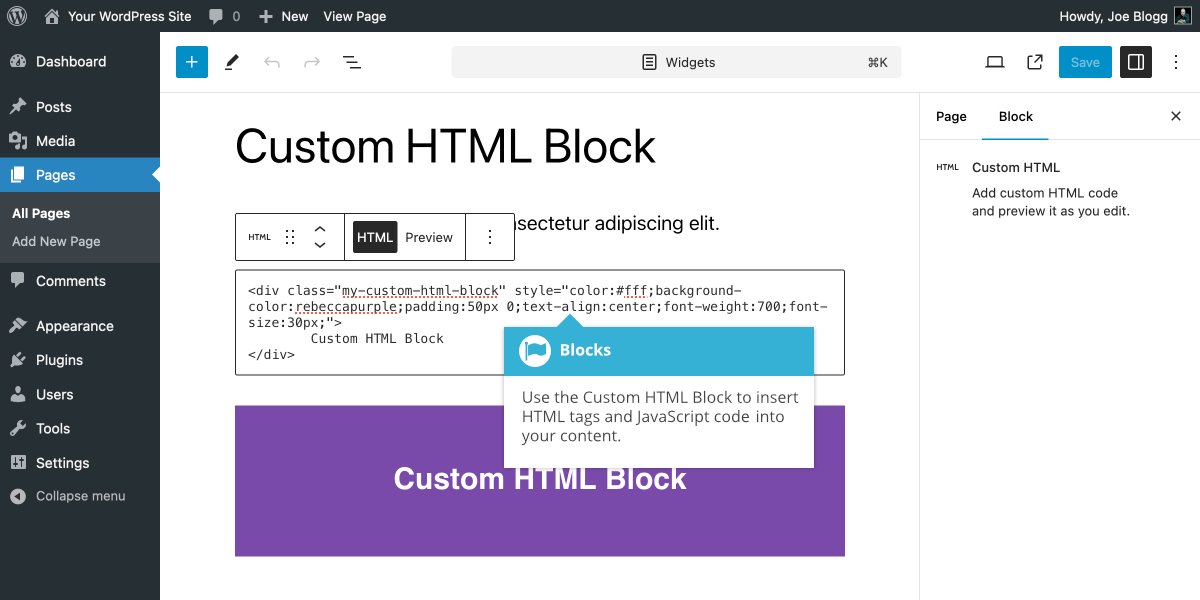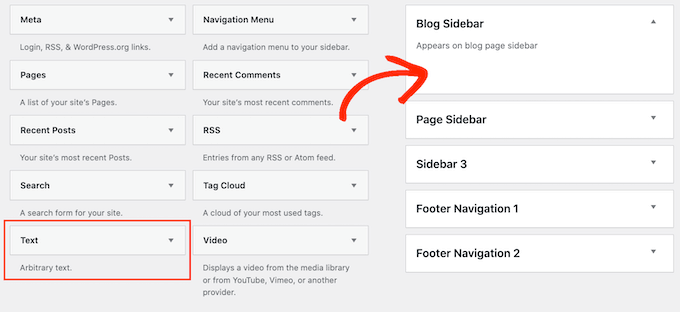Removing the “Powered by WordPress” footer link is a common customization request for WordPress users who want to have a cleaner, more professional look for their websites. You can do this in several ways depending on your level of expertise and the theme you’re using. Here’s a comprehensive guide on how to remove the “Powered by WordPress” footer link.
1. Using a WordPress Theme Customizer (If Available)
Some WordPress themes have an option to disable or modify the footer credit through the theme customizer. Here’s how to check if your theme provides this option:
- Go to Appearance > Customize in the WordPress dashboard.
- Look for a Footer or Theme Options section. It might have settings for the footer text.
- If there’s an option to disable the footer credit, uncheck it or enter your own custom text.
If you don’t find an option for the footer credit here, try the next methods.
2. Editing the Footer.php File (Code Edit)
For many themes, the footer text is located in the footer.php file. You can remove or modify the code that displays the “Powered by WordPress” link.
- Go to Appearance > Theme Editor.
- In the right-hand panel, find and select footer.php.
- Look for a line of code similar to this:
<div class="site-info">
<?php echo 'Powered by WordPress'; ?>
</div>
- Delete this line or replace it with your custom text. For example, if you want to remove it completely, you can delete the entire section.Alternatively, you can replace it with your custom text like:
<div class="site-info">
Custom Footer Text Here
</div>
- Click Update File to save your changes.
Important: If you edit the theme files directly and the theme gets updated, your changes might be overwritten. It’s a good practice to use a child theme for these customizations to preserve your changes.
3. Using a Custom CSS (Hiding Footer Link)
If you prefer not to edit any PHP files, you can hide the footer link using custom CSS. This method doesn’t remove the footer text but simply hides it from your website.
- Go to Appearance > Customize.
- In the Customizer, select Additional CSS.
- Add the following CSS:
.site-info {
display: none;
}- Click Publish to save the changes.
This approach is safe but won’t technically remove the footer text—it just hides it visually.
4. Using a Plugin
There are several plugins that allow you to easily remove or customize the footer text without editing any code:
- Remove Footer Credit: This plugin allows you to remove the footer credits from WordPress themes. You can replace the default footer text with custom text or completely remove it.
- Customizer for Footer Credits: This plugin lets you edit or remove footer credits in your theme.
To use a plugin:
- Install and activate your chosen plugin from the WordPress Plugin Repository.
- Follow the plugin instructions to modify or remove the footer text.
5. Using a Child Theme (Best Practice)
If you want to ensure your changes are preserved during theme updates, it’s best to create a child theme. This allows you to make customizations without altering the original theme files directly.
- Create a child theme (or use an existing one).
- In the child theme folder, copy the
footer.phpfile from the parent theme. - Make the changes (remove or modify the footer credit) in the child theme’s
footer.php. - Activate the child theme.
Video tutorial
Conclusion
Removing or modifying the “Powered by WordPress” footer link is relatively straightforward. You can do it via the theme customizer, by editing the theme’s footer.php file, using CSS to hide it, or by using a plugin. For long-term stability and to ensure your changes aren’t lost during theme updates, it’s best to work with a child theme.